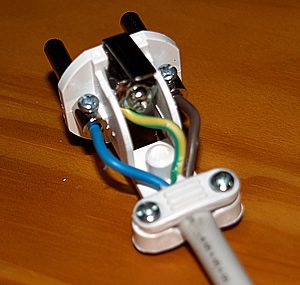Wiring a plug is relatively easy once you have identified the wires by their color. Household plugs around the world have either two or three wires, the two main wires being live and neutral and the third optional wire being the earth wire.
The common wire colors for each of these are:
- Earth: Green and yellow striped, green and brown striped or green
- Live: Red, brown or white
- Neutral: Blue or black
When opening the plug, there are letters marking each of the two or three terminals. These are E for earth (usually at the center top of the top), L for live and N for neutral.
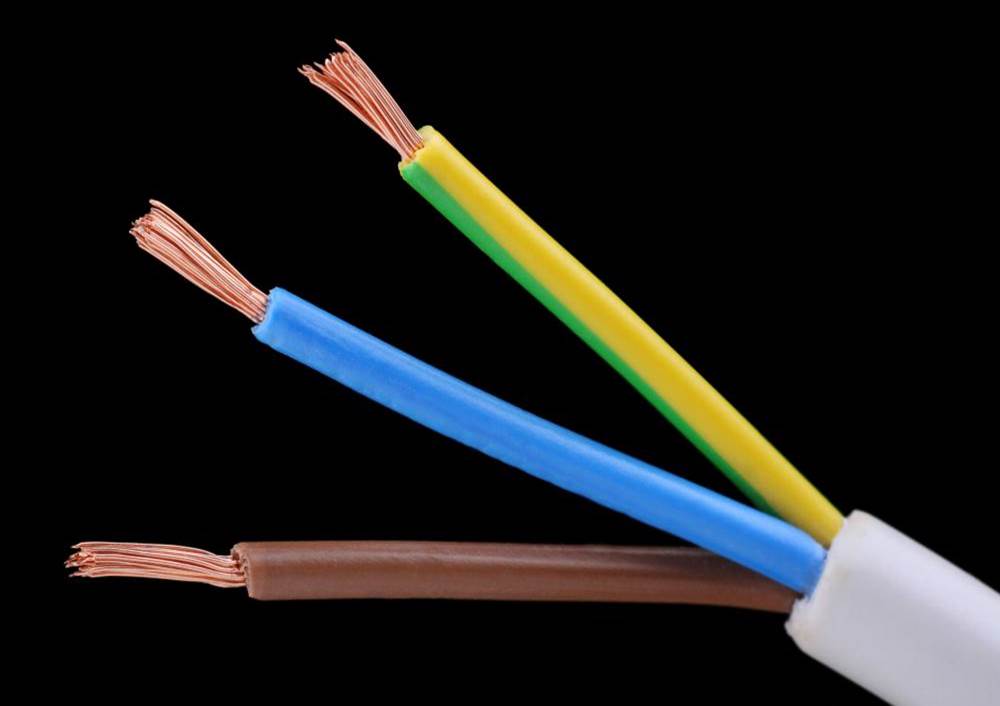
Use a wire stripper to cut off the end of the insulation on the wire to reveal the copper. Twist the copper gently together so that there are no stray strands and then insert the end into the screw terminal. Screw the terminal clamp down onto the exposed copper such that the insulation is not too far exposed. Screw both or all three wires into their respective terminals then screw cable clamp over the main cable insulation. Finally screw or clip the plug back together, depending on the plug type.