Have you ever needed power when camping? Or perhaps you’re somewhat addicted to your hobbies and can’t bring yourself to leave them at home when you head out.
We live in a world where almost everything requires electricity, even our watches can’t go more than a couple of days without a trip to the charger, so having a convenient power source is really handy, and that’s where the Bluetti AC200Max comes in.

The AC200Max is an expandable portable power station designed to keep you powered when you’re away from home, or even powered in your home in the event of a power outage.
Here’s my unboxing and review video, read on for my written review:
Where To Buy The Bluetti AC200MAX?
The Bluetti AC200MAX is primarily available from Bluetti’s web store or from Amazon, but they are also stocked in a range of local camping, 4×4 and outdoors retailers.
- Bluetti’s Web Store (USA) – Buy Here
- Bluetti’s Web Store (Australia) – Buy Here
- Bluetti’s Amazon Store (USA) – Buy Here
- Bluettis Amazon Store (Australia) – Buy Here
Unboxing & First Look
The Bluetti AC200Max arrives in a large brown unbranded box and within that is the second branded box that you see below, so it’s well protected during delivery.

In the rather sizeable internal box, you get an AC adaptor, a neat drawstring bag with some additional charging cables, and the usual manual, QC documents and a warranty card at the top.

Then the AC200MAX in some foam inserts below it.
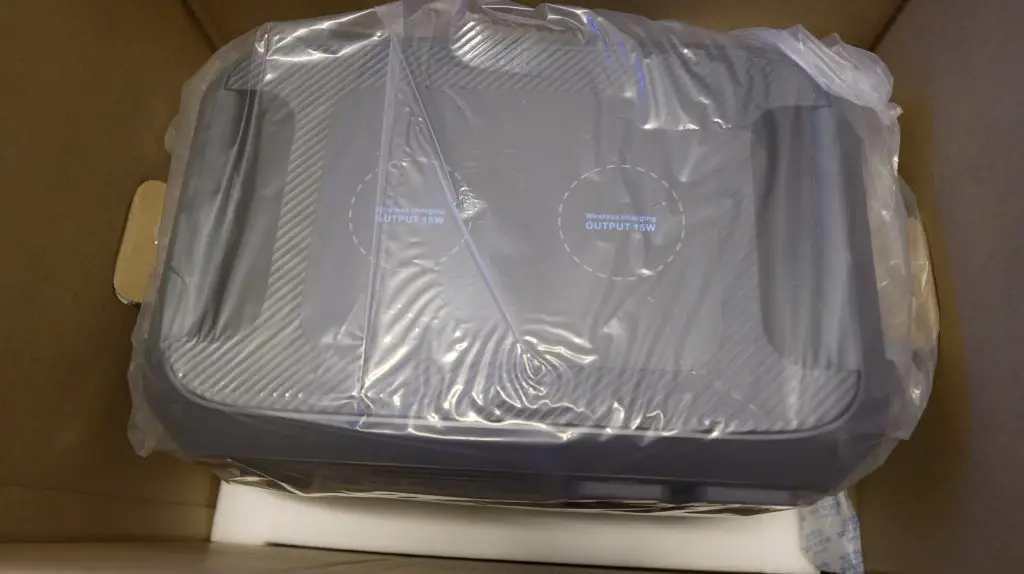
It’s a fairly compact all-in-one unit that combines a 2048Wh battery pack with a smart 2,200W pure sine wave inverter.
In the drawstring bag is a bundle of cables. You’ve got three charging cables – a PV cable that has standard MC4 solar connectors on it, a car charging cable that’ll plug into a cigarette lighter, and an XT90 to aviation-style plug that connects these cables or others to the AC200Max. Bundled with them is the power cable for the AC adaptor.




You also get a sleeve with a warranty card and a basic user manual that walks you through how to use the power station and what settings are available.
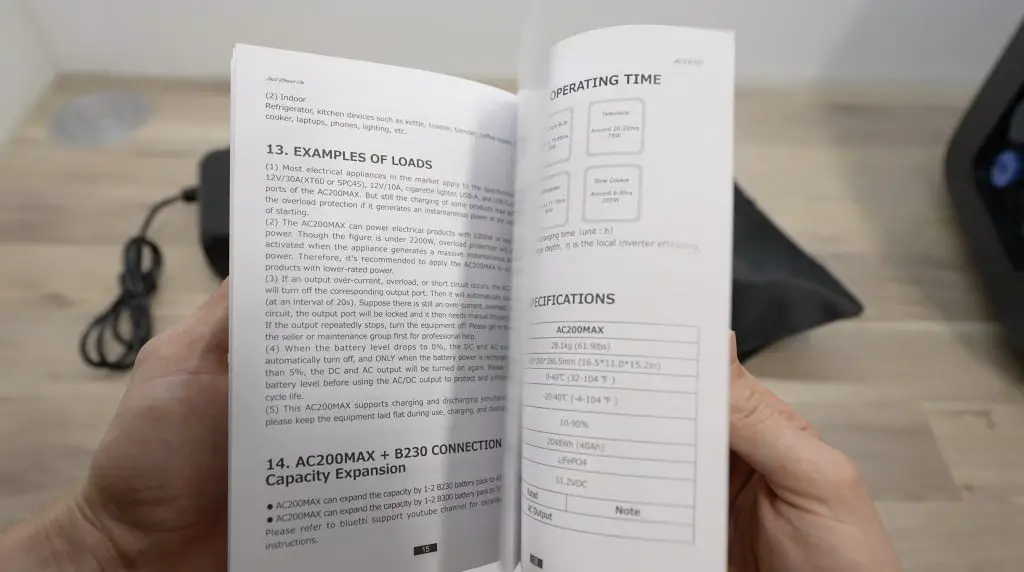
The internal battery is made up of Lithium Iron Phosphate cells, which are rated for 3,500 cycles when charging to 80% of the original capacity. Given that this is intended to be a portable power unit that you take along with you when you need it, you’re probably unlikely to be using close to 80% of a cycle every day, but even if you did, you’d still expect to get almost 10 years of life out of the battery.

The battery capacity can also be expanded up to 8192Wh by adding their B300 or B230 expansion batteries, which plug into the expansion ports on the side.

Thanks to the high-capacity battery, the AC200MAX isn’t exactly light. At 28kg, it’s not something you quickly throw into the back of your car, it’s a two-handed job at the very least. It is reasonably compact though, being 420mm wide, just under 400mm high and 280mm deep.
On the front panel, we’ve got the power button and a 4-inch touchscreen used to display the battery’s charge capacity, and energy being drawn, control the inputs and outputs and adjust settings.

The touchscreen is resistive rather than capacitive, which does require a firmer touch. However, it is still quite sensitive and is probably a more reliable option considering it might be used in situations where you’d have gloves on or have water on your hands.
Charging Options On The AC200MAX
To keep your battery topped up, the AC200MAX gives you a number of ways to recharge it.
You can plug it into a standard wall outlet, hook up a solar panel, charge it from your car, plug it into a generator, charge it from another battery source like a 12V battery bank, or use a combination of inputs together.

The beefy AC adaptor charges the battery at 400W and also has an internal fan for cooling, so it’s not going to be silent. Using this adaptor, you should be able to charge it up from empty to full in 5 to 6 hours.


There seem to be a few slight differences between the models available in different countries, it looks like the American version can charge at 500W. You can also add a second AC adaptor if you’d like to improve the AC charging time, you’ll obviously need to buy the second adaptor separately though. It looks like the separate adaptor is supplied with a barrel jack to XT90 connector, so you’ll plug it into the aviation port alongside the other charger.

The solar input supports a maximum of 900W with an MPPT charge controller, which reduces the full charge time to about 3 to 3.5 hours. You also don’t have to use their own branded solar panels, the solar input is a standard MC4 connector, so you can use it with 3rd party panels that have an open circuit voltage of 10-145V.

Combining both the AC and solar inputs, you can do up to 1300W using dual charging on AC and solar, so you could fully charge your battery in under 2 hours although I’m not sure how practical it is to use both inputs simultaneously. I’d imagine that you’d be using solar when you don’t have an AC outlet available and you’d be using the AC input to charge your battery when you get back home again, in which case you probably wouldn’t be setting up solar panels in your yard. But it’s nice to have the option to be able to combine them if you find the need.

The car charger is also an option, although it is the slowest charger at only 100W at 12V or 200W at 24V (although mine only managed 90W) so you’d need around 10 to 20 hours to charge up your battery. This is probably best suited for long road trips where you’re using the power in the evenings and charging the battery while driving during the day.
DC Power Options On The AC200MAX
To use the stored power, the AC200Max has 15 different outlets with a range of options to cover pretty much any power source you would have at home, and probably even a few extra.
From left to right on the front panel, you’ve got a 12V 10A DC cigarette lighter socket at the top, below that is a 12V 30A DC RV socket. Next to that are 2 12V 10A 5.5mm DC outputs. We’ve then got 6 USB ports, the two on the left are USB C ports supporting power delivery 3.0 up to 100W, alongside those are two 18W USB A ports and then two 5V 3A USB A ports.

I really like the inclusion of power delivery on the USB C ports, this means you can leave your bulky laptop charger at home and just plug directly into the AC200MAX and still get similar charging performance.

Four Outlets To Provide 2200W Of AC Power
On the right side of the front panel are four AC outlets which each support up to 10A. The AC200MAX has a pure sine wave inverter that can provide 2200W of power continuously and can handle a surge of up to 4800W.
To give you an idea of what you can run on it, you could run your Nespresso machine like this for about 150 cups of coffee, or 100 cups of steamed milk and coffee.


You can run a standard refrigerator for around 10-20 hours, so you’ll be all set for a power outage at home. Mine uses around 120W with the compressor running, but it only runs for a few minutes every half hour or so, so I actually found I used about 30 to 40Wh per hour, so I’d get close to 50 hours of run time. This obviously depends on the size of your refrigerator and the technology used, smaller ones designed particularly for camping can run for around 6-10 days on a single charge of the AC200MAX.


Next, let’s try run something closer to the load limit, I’m going to power my Weber Pulse 2000 with it. This is rated for 2200W, so should be right on the limit of the AC200MAX’s continuous rating.

I’ll start with one side, which should be 1100W.

That seems to be ok, so let’s add the second side.
We’re drawing a little over 2150W with both sides on their highest setting and the AC200MAX handles the power draw without any issues. In my video, you’ll hear that the fan on the side has come on as well.
Bluetti Mobile Phone App
Another awesome feature of the AC200MAX is smart control and monitoring through their Bluetti App. This allows your mobile phone to monitor and control your nearby Bluetti devices using Bluetooth.
You can create an account if you want to, but they also give you the option to just use the App without logging in. We can then select our device, which pops up in a list of nearby devices and can then monitor and control the AC200Max.
So we’ve got the AC output showing up as being on and we’re drawing almost 2170W.
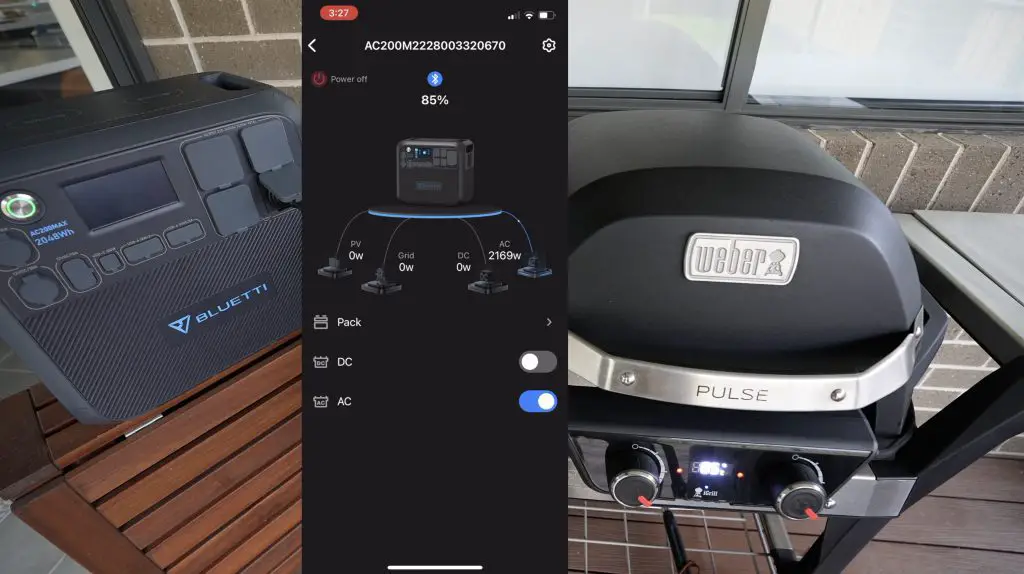
We can control the outputs from the app. So if we turn off the AC output, the BBQ then turns off.
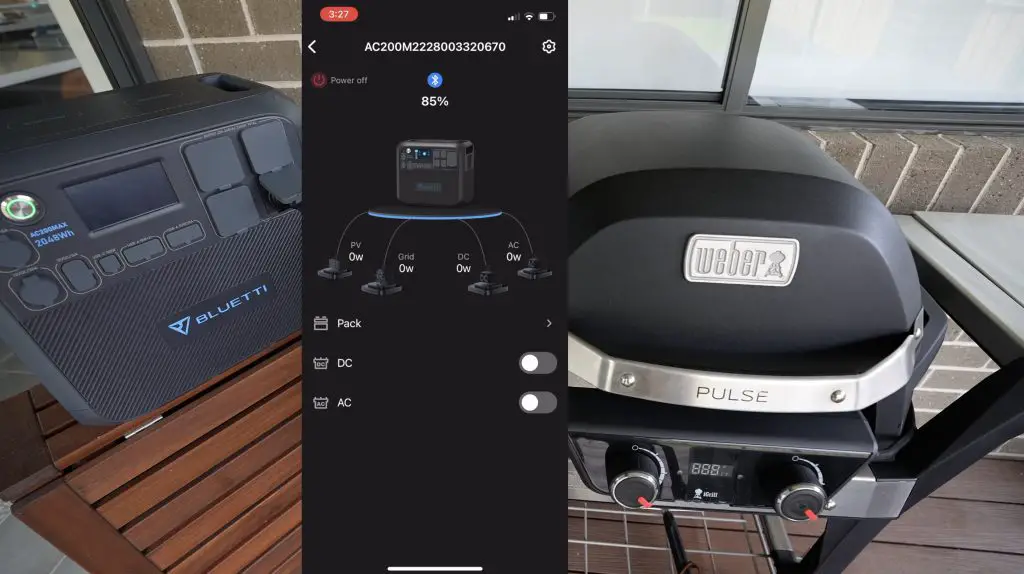
When we turn it back on again, the bbq comes back on again as well.
We can also turn the DC output on or off through the app, but there isn’t currently anything connected to it.
We can charge the Bluetti AC200MAX while it is being used, so let’s plug the AC adaptor in. Obviously, if the charging power input is lower than the power being drawn then the battery state of charge will still be reducing, just at a lower rate.
You’ll see the app is now showing that it is charging at a little under 450W.
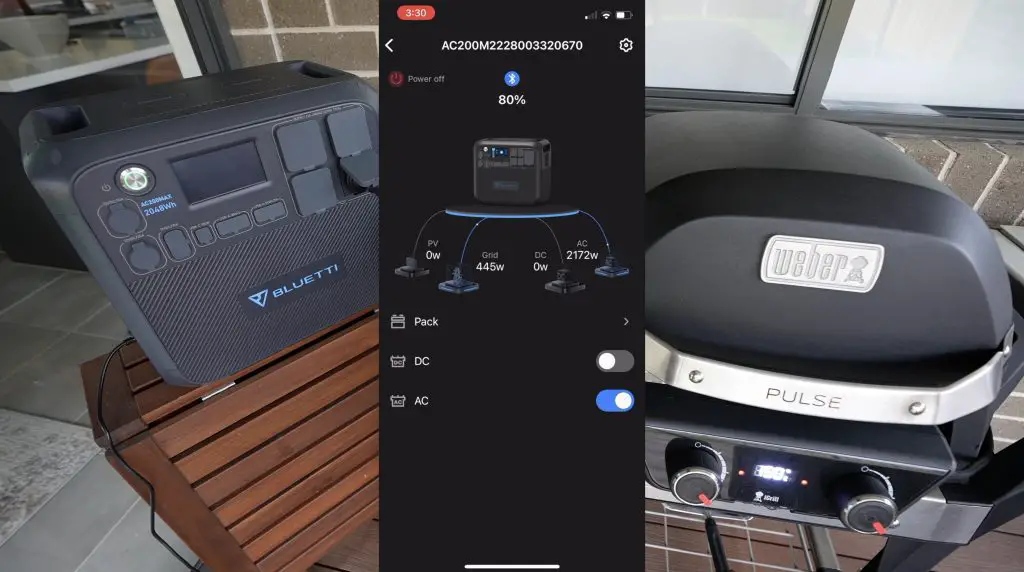
I noticed the ring under the AC200MAX went orange when the state of charge dropped below 80%, so I presume this acts as a sort of battery level indicator.
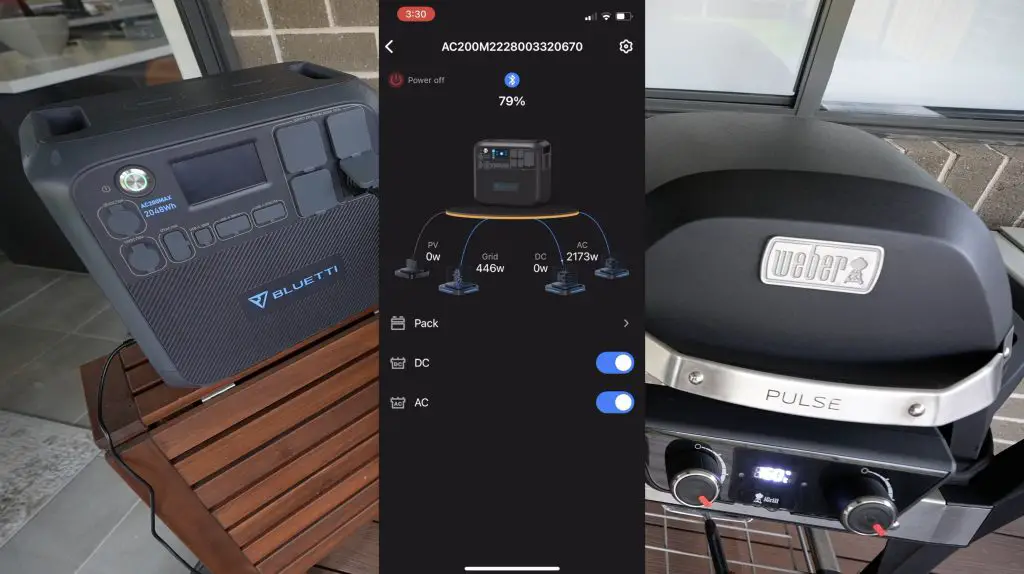
Under the settings menu, you can change the display’s auto-sleep time.
The app is pretty good for getting an overview of what’s on and allows you to turn inputs or outputs on and off, but I think there is still a lot that can be added to it. I’d like to see some power usage trend data or even some information on an estimated run time at the current power consumption or estimated time to fully charged.
The same goes for the display on the AC200Max. It’s got all of the basics, power readings, output toggles and you’ve got a nice set of settings, alarm logs. But it would be nice to have a bit of trend data and some forecasting.

Additional Power Options On The AC200MAX
Lastly, if you’re addicted to your hobbies and want to take them with you, you can run a 3D printer like the Creality Ender 3 V2 for about 10-20 hours as well – depending on your hotbed, nozzle and environment temperatures.


That’s not it for power outputs, up top we’ve got two unsuspecting wireless charging pads that can each supply 15W, so they’ve got your mobile phone or airpods covered as well.

One thing to keep in mind is that the onboard management system also uses some power to run, so you need to factor that into your calculations if you’re looking to run small appliances like a camping fridge or a WiFi adaptor for extended periods of time. Also, if you’re using it to power things like lights which are only on in the evenings then you should probably have the AC output turned off when you’re not using it to conserve battery life.

It does have an Eco mode which will shut off the AC output if it hasn’t been used for 4 hours in order to conserve battery life, but this won’t affect the DC outputs.
How Much Does It Cost?
Lastly, let’s talk about the pricing. The AC200Max is not cheap, it retails for around $2,800 Australian dollars or around $2,000 US dollars, so that’s a fairly substantial amount of money. But being an all-in-one solution, keep in mind that you’re buying a battery, charger, inverter and voltage converter all-in-one. If you had to try to build your own system with similar specs, you’d likely spend the same amount of money, if not a bit more and then you’d still need to find a place to mount them and carry them around, making the convenience of the AC200Max well worth the price.

Final Thoughts On The Bluetti AC200MAX
After using the Bluetti AC200Max for the past three weeks, I’ve had a chance to test it in a number of different scenarios and with a number of devices, and here are my thoughts.
I like the compact design, it is heavy but I’d rather have a heavy unit like this that is able to do a higher AC output and has a larger battery capacity. I think it strikes a good balance between size, weight and portability – at least for me. There are smaller and lighter options if you’re looking for something a bit more portable, but you’ll then be sacrificing battery life, so it depends on your needs.
The build quality is really good – there are a wide range of power options so you shouldn’t need to bring any other charging bricks, adaptors or converters with you and I like that all of the ports have integrated port covers.


The only thing I don’t like is that the AC adaptor is separate. I would have preferred to have some sort of standard AC input on the unit, which would just require bringing a cable along (likely one that I’m bringing already for my camera or portable fridge). Lugging another power brick around and not being able to charge it from mains if you forget the brick is a bit of an inconvenience. The AC200MAX is already pretty big, so adding another few centimetres to the top or sides to incorporate a charger probably won’t be that noticeable. I’d also like to see a faster charging option from mains power if you really need it, 5-6 hours is a long time if you’ve forgotten to charge it or need it in a hurry.
As I’ve mentioned earlier, I think there is some room to add additional functionality to the display and app as well. All of the basics are there, but if you like stats and graphs like I do, then you’ll probably also want to see some additional things like estimates on battery life remaining, or the time remaining to fully charged. It’ll also be nice to have some trend data to see how your power has been used over the past few hours or days. These are both things that can be changed with software upgrades, so hopefully they’ll get better over time.
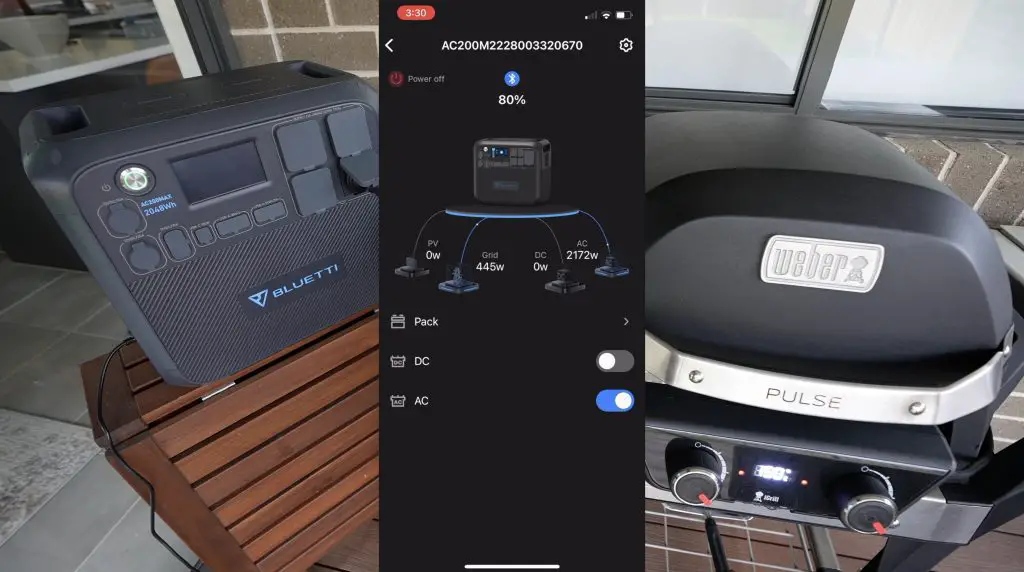
So the AC200Max is going to be great for those wanting portable power to run larger appliances, or in situations where you’re going to be away from grid power for more extended periods of time. It’s also perfect if you live in an area that experiences frequent power outages.
Be sure to check out Bluetti’s website and web store to find out more about the AC200MAX or to get your own. Let me know what you think of it in the comments section below.

